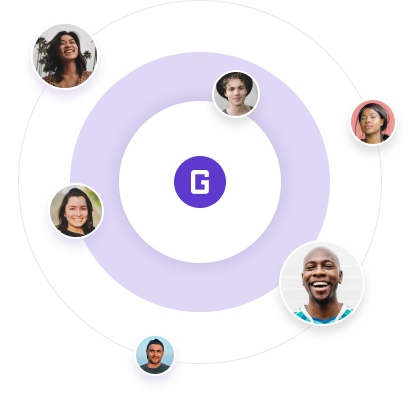Discover the Grial UI Kit's Free Tier
.png)
Introduction
In today's competitive app development landscape, having access to high-quality UI components is crucial. The Grial UI Kit offers a comprehensive solution designed to help developers create visually stunning and highly functional applications with ease. Our free tier provides an excellent opportunity for developers to experience the benefits of Grial UI Kit without any initial investment. In this article, we will explore the assets included in the free tier, its features, and address some frequently asked questions.
Included Assets
The free tier of Grial UI Kit comes with a variety of pre-designed mobile pages, allowing you to quickly build functional and visually appealing applications. These pages cover a range of common use cases and are designed to be easily customizable to fit your specific needs. Below are screenshots showcasing the different mobile pages included in the free tier:

All the XAML code for these templates is included, along with examples demonstrating their integration and customization. This makes it easy to incorporate these templates into your projects and take full advantage of their versatility. In the next section, we will explore the list of features included in the free tier.
Features of the Free Tier
Entries
Grial UI Kit provides extensive customization options for entry fields, giving more power to developers when creating forms.
- BorderStyle: Customize entry borders with styles: Default, None, BottomLine, Rect, RoundRect.
- BorderWidth: Define the width of the entry borders.
- HorizontalPadding: Adjust the horizontal padding within entry fields.
- BorderCornerRadius: Set the corner radius for rounded entry borders.
- BorderColor: Choose the color of entry borders.
GrialNavigationPage
Enhance navigation pages with options to customize the navigation bar.
- HideShadow: Control the visibility of the shadow in the navigation bar.
Effects
Apply various visual effects to UI elements to enhance the user experience.
- CornerRadius: Apply rounded corners to UI elements.
- DropShadow: Add drop shadows for enhanced visual depth.
- Shadow: Apply shadow to UI elements.
- ShadowIOSColor: Set shadow colors specifically for iOS devices.
- ShadowIOSOffset: Adjust shadow offset for iOS devices.
- ShadowOpacity: Define shadow opacity for desired visual effects.
XamlAlias
Streamline your XAML code with aliasing, making it more readable and maintainable.
- XamlColorAlias: Alias for colors to streamline color management.
- XamlFloatAlias: Alias for float values to maintain consistent spacing and sizing.
- XamlDoubleAlias: Alias for double values for precise control over dimensions.
- XamlThicknessAlias: Alias for thickness values to simplify margin and padding definitions.
- XamlCornerRadiusAlias: Alias for corner radius values to ensure uniformity across rounded UI elements.
- XamlStringAlias: Alias for strings to improve readability and maintainability of XAML code.
Svg Image
Incorporate SVG images seamlessly into your applications with enhanced customization options.
- SvgImage: An image control to show SVG images that also manage loading and error cases events.
- FluentEmoji: A control that fetches images directly from the CDN. This control supports all four Fluent Emoji styles and renders either a PNG or SVG based on the selected style (3D style is only available in PNG format).
These features provide a robust foundation for building sophisticated user interfaces with ease. The free tier of Grial UI Kit empowers developers to experiment and create without limitations, offering a taste of the full capabilities available in the premium versions.
How to Get Started with the Free Tier
Getting started with the Grial UI Kit is easy. Watch the video tutorial below for a step-by-step guide on setting up and integrating the free tier assets into your project.
FAQ
What is included in the free tier of Grial UI Kit?
The free tier includes a variety of pre-designed mobile pages, extensive customization options for entry fields, navigation page enhancements, visual effects, XAML aliasing features, and SVG image support. All templates come with XAML code and examples for easy integration and customization.
Can I use the free tier for commercial projects?
Yes, the free tier of Grial UI Kit can be used for both personal and commercial projects. It provides a solid foundation to get started on your app development journey without any initial investment.
How can I customize the templates included in the free tier?
The templates are designed to be easily customizable. You can adjust various properties such as border styles, padding, colors, and more using the provided XAML code. The comprehensive documentation and examples included will guide you through the customization process.
What kind of support is available for free tier users?
Free tier users have access to extensive documentation and tutorials provided with the Grial UI Kit. For custom support and more personalized assistance, we invite you to explore our premium tiers, which offer additional features and priority support.
How can I upgrade to the premium version of Grial UI Kit?
Upgrading to the premium version is easy. Visit the Grial UI Kit website, choose the premium plan that best suits your needs, and follow the instructions to complete the purchase. The premium version offers additional features, templates, and priority support.
Get Started with Grial UI Kit
Ready to elevate your app development process? Start using the Grial UI Kit free tier today and experience the power of our beautifully designed and highly customizable templates. Visit our website to download the free tier and explore the full potential of Grial UI Kit. If you find the free tier valuable, consider upgrading to our premium version for even more features and priority support.
Get started now and bring your app ideas to life with Grial UI Kit!
Grial Studio - Visual Studio Marketplace
That's all for now. Let us know if you have any feedback, and follow us here.
developers community.