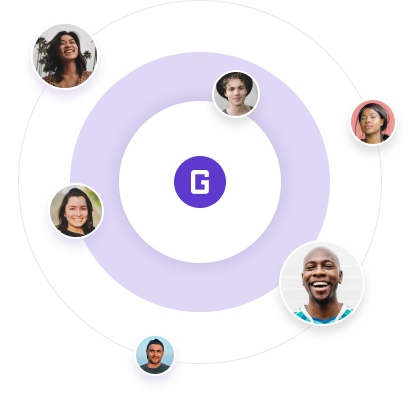Blazor and .NET MAUI: A Powerful Combination for Hybrid Apps

What is Blazor?
Blazor is a web framework that allows developers to build interactive web applications using C# and .NET. It eliminates the need for JavaScript and allows for server-side rendering, making it a popular choice for web development.
With Blazor, developers can use their existing knowledge of C# and .NET to create responsive and interactive web applications.
In summary, Blazor is a powerful web framework that allows developers to create interactive web applications using C# and .NET. With its server-side rendering and elimination of the need for JavaScript, it has become a popular choice for web development. And with the upcoming release of .NET MAUI, developers will have even more options for using Blazor to create hybrid apps with a shared codebase.
Getting started with Blazor:
To create a Blazor app from Visual Studio, start by opening Visual Studio and selecting "Create a new project" from the start page. From there, select "Blazor App" from the list of project templates.
Next, choose the project name and location, and select the hosting model for the app. You can choose to host the app on the client-side or the server-side, depending on your specific needs.
Once you have selected the hosting model, you can choose the authentication method and configure any additional settings for the app. Finally, click on "Create" to generate the app's files and open it in Visual Studio.
From there, you can use the Blazor framework to create the app's pages, components, and services, using C# and .NET.
What is .NET MAUI?
.NET MAUI is a new cross-platform framework for building native mobile apps on iOS, Android, and Windows using .NET and C#. It is the next step in the evolution of Xamarin.Forms, designed to be more flexible, powerful, and intuitive.
With .NET MAUI, developers can create a single codebase that can run on multiple platforms, allowing for faster development and easier maintenance. It also offers a range of new features and improvements, such as improved performance, better tooling, and support for hot reload.
Moreover, .NET MAUI provides a consistent user interface and user experience across all devices, ensuring that the app looks and functions the same on different platforms. This is achieved through a combination of responsive design and platform-specific styling, allowing developers to create highly customized and engaging user interfaces.
In summary, .NET MAUI is a game-changer for cross-platform mobile app development, offering a powerful and flexible framework that simplifies the development process while delivering highly performant and responsive apps. By combining .NET MAUI with Blazor, developers can take advantage of the best of both worlds, creating web and mobile apps with ease and efficiency.
What are .NET MAUI Blazor Hybrid Apps?
.NET MAUI Blazor hybrid apps are a new type of application that combines the power of Blazor with the flexibility of .NET MAUI. These apps are built using a single codebase that can be used to create both web and mobile applications, eliminating the need for developers to write separate code for different platforms.
With .NET MAUI Blazor hybrid apps, developers can create highly customized and responsive user interfaces that look and function the same across all devices. This is achieved through the use of Blazor's server-side rendering, which allows the app to be rendered on the server and sent to the client as HTML, CSS, and JavaScript.
In addition, .NET MAUI Blazor hybrid apps offer a range of features and improvements, including improved performance, better tooling, and support for hot reload. This makes them an ideal choice for developers looking to create cross-platform apps that are both efficient and easy to maintain.
Overall, .NET MAUI Blazor hybrid apps represent the future of cross-platform app development, offering a powerful and flexible framework that simplifies the development process while delivering highly performant and responsive apps.
A couple of differences between a native app and blazor web apps:
Native apps are built using platform-specific programming languages, such as Swift for iOS and Java for Android, while Blazor web apps are built using web technologies such as HTML, CSS, and JavaScript. Additionally, native apps can take advantage of platform-specific features such as push notifications and hardware acceleration, while web apps rely on browser capabilities. However, with the rise of hybrid apps like .NET MAUI Blazor hybrid apps, developers can now create applications that combine the best of both worlds, offering a seamless user experience across multiple platforms.
What is the difference between Blazor and .NET MAUI?
Blazor and .NET MAUI are two popular Microsoft technologies for building web and mobile applications respectively. While both are based on the .NET framework, there are some significant differences between the two.
Blazor is a web framework that allows developers to build client-side web applications using C# and other .NET languages without the need for JavaScript. It uses WebAssembly to run .NET code in the browser and provides a rich set of features for building modern web applications, including state management, routing, and extensibility through third-party libraries. Blazor also offers two modes of operation: client-side and server-side. In client-side mode, the entire application runs in the browser, while in server-side mode, the UI runs in the browser and communicates with a server-side backend.
On the other hand, .NET MAUI (Multi-platform App UI) is a cross-platform framework for building native mobile and desktop applications using .NET and C#. It is the successor to Xamarin.Forms and aims to provide a unified and streamlined development experience for building apps across multiple platforms, including iOS, Android, macOS, and Windows. .NET MAUI offers a set of UI controls and layouts, as well as support for device-specific features such as cameras and sensors, to make it easier for developers to build apps that look and feel native on each platform.
In summary, while both Blazor and .NET MAUI are based on the .NET framework, they are designed for different use cases. Blazor is a web framework for building client-side and server-side web applications using C#, while .NET MAUI is a cross-platform framework for building native mobile and desktop applications using .NET and C#. However, with the introduction of .NET MAUI Blazor hybrid apps, developers can now build applications that leverage the benefits of both technologies.
In conclusion, .NET MAUI Blazor hybrid apps provide developers with a powerful tool for building applications that can run seamlessly across multiple platforms. By combining the strengths of Blazor and .NET MAUI, developers can create applications that provide a rich and immersive user experience, while also taking advantage of platform-specific features. As the demand for cross-platform applications continues to grow, .NET MAUI Blazor hybrid apps are poised to become an increasingly important technology for developers looking to build high-quality applications for their users.
What features does .NET MAUI offer for Blazor developers?
.NET MAUI offers several features for Blazor developers, allowing them to create highly functional and responsive applications. Some of the key features of .NET MAUI for Blazor developers include:
1. Cross-platform support:
.NET MAUI supports multiple platforms, including Android, iOS, Windows, and macOS, among others. This means that Blazor developers can create applications that can run on multiple platforms with a single codebase.
2. Sharing of code and components:
.NET MAUI allows developers to share code and components across different platforms, which can significantly reduce development time and effort.
3. Support for XAML:
.NET MAUI offers support for XAML, which is a popular markup language used in the development of user interfaces.
4. Native UI controls:
.NET MAUI provides access to native UI controls, which allows developers to create applications that have a native look and feel on different platforms.
5. Integration with Visual Studio:
.NET MAUI integrates with Visual Studio, which is a popular integrated development environment (IDE) used by many developers. This makes it easy for Blazor developers to get started with .NET MAUI and create applications quickly.
Overall, .NET MAUI offers a range of features that can help Blazor developers create highly functional and responsive applications that can run on multiple platforms. With its support for cross-platform development, code sharing, XAML, native UI controls, and integration with Visual Studio, .NET MAUI is a powerful tool for Blazor developers
What advantages does .NET MAUI have over traditional Blazor development?
.NET Multi-platform App UI (MAUI) is the newest technology in the .NET ecosystem that allows developers to create cross-platform applications. It is an evolution of Xamarin.Forms, and it offers numerous advantages over traditional Blazor development.
Here are some advantages of .NET MAUI over traditional Blazor development:
1. Single Project for Multiple Platforms: In traditional Blazor development, developers need to create separate projects for different platforms. In contrast, .NET MAUI allows developers to create a single project that can run on multiple platforms, including iOS, Android, macOS, and Windows. This approach saves time and reduces the complexity of the development process.
2. Improved Performance: .NET MAUI is designed to provide better performance than traditional Blazor development. It uses native controls and rendering, which results in faster app loading times and smoother animations. This approach provides a better user experience.
3. Improved User Interface: .NET MAUI provides a better user interface than traditional Blazor development. It offers native controls and widgets that match the look and feel of the platform. This approach makes the app look more professional and polished.
4. Reusable Code: .NET MAUI enables developers to reuse code across different platforms, which saves time and effort. Developers can write code once and use it across multiple platforms without any modifications.
5. Better Debugging: Debugging is an essential part of the development process. .NET MAUI provides better debugging tools than traditional Blazor development. Developers can use Visual Studio.
What type of UI components and libraries are available for .NET MAUI?
.NET Multi-platform App UI (MAUI) is the next generation of Xamarin.Forms, a cross-platform UI toolkit that allows developers to build applications for multiple platforms such as iOS, Android, and Windows using a single codebase. MAUI is designed to provide a better developer experience and user experience, with a focus on modernizing the UI controls and improving the performance of the framework.
In terms of UI components and libraries, MAUI offers a wide range of options. Some of the most commonly used components include:
1. Navigation:
MAUI provides a NavigationPage, which allows users to navigate between different pages in the application. The NavigationPage supports a wide range of navigation styles, including tabbed, carousel, and master-detail.
2. Layouts:
MAUI offers a variety of layout options to help developers design their application's user interface. Some of the most commonly used layouts are StackLayout, GridLayout, and AbsoluteLayout.
3. Controls:
MAUI provides a wide range of controls, including buttons, text boxes, labels, sliders, and more. These controls are designed to be easy to use and customizable, allowing developers to create a unique user experience for their application.
4. Themes:
MAUI supports theming, which allows developers to change the look and feel of their application with ease. Themes can be applied to the entire application or individual pages.
5. Third-party libraries:
MAUI is built on top of .NET and supports a wide range of third-party libraries. These libraries provide additional UI components and functionality that developers can integrate into their applications. Some popular third-party libraries for MAUI include Telerik UI for MAUI, Syncfusion MAUI Controls, and DevExpress UI for MAUI.
(Grial UI Kit works is compatible with any of this libraries)
In conclusion, the combination of Blazor and .NET MAUI is a powerful option for developers looking to create hybrid applications. With Blazor, developers can leverage their web development skills and use the same language and tools to develop both web and hybrid apps. And with .NET MAUI, developers can create high-performance, modern user interfaces with reusable code and better debugging tools. The wide range of UI components and libraries available in .NET MAUI make it a versatile and flexible framework for building hybrid apps for multiple platforms.
Can I access device features from Blazor?
Yes, it is possible to access device features from Blazor using platform-specific code. Blazor provides a mechanism for calling JavaScript functions and accessing the browser's APIs, which can in turn be used to access device features such as the camera, GPS, and accelerometer. However, it is important to note that platform-specific code is required for accessing device features, and this code must be implemented separately for each platform. Additionally, device features may not be available on all platforms, so it is important to check the specific requirements for each feature when developing hybrid apps.
Blazorwebview is another option for accessing device features. It provides a way to embed a web view within a native application, allowing developers to use web technologies to access device features. Blazorwebview is a new project that is currently in preview and is designed to work with Blazor and .NET MAUI. With Blazorwebview, developers can use their web development skills to create hybrid apps that can access device features on multiple platforms. While Blazorwebview is still in preview, it shows great promise as a way to bridge the gap between web and native development and create powerful hybrid apps.
What is the difference between Blazor and .NET MAUI?
Blazor and .NET MAUI are two different technologies that offer a range of benefits to enterprises looking to develop cross-platform applications. While they share some similarities, there are also important differences between the two that are worth exploring.
Blazor is a framework for building web applications using C# and .NET. It allows developers to write web applications using familiar tools and languages, making it a great choice for enterprises that are already invested in .NET technologies. Blazor also offers a range of benefits, including the ability to use existing .NET libraries, tools, and frameworks, as well as the ability to run code directly in the browser using WebAssembly.
.NET MAUI, on the other hand, is a platform for building cross-platform mobile applications for iOS, Android, and Windows using C# and .NET. It is the successor to Xamarin, and allows developers to write code once and deploy it to multiple platforms, making it a great choice for enterprises looking to reduce development costs and maximize their investments in .NET technologies.
One of the key differences between Blazor and .NET MAUI is the target platform. Blazor is primarily designed for web applications, while .NET MAUI is designed for mobile applications. This means that the two technologies have different requirements and different capabilities.
Another key difference is the programming model. Blazor uses a component-based programming model, while .NET MAUI uses a page-based programming model. This means that developers using Blazor will need to be familiar with components and how they work, while developers using .NET MAUI will need to be familiar with pages and how they function. Despite these differences, both Blazor and .NET MAUI are powerful technologies that can be used to create high-quality cross-platform applications for enterprises.
By leveraging the cross-platform capabilities of both Blazor and .NET MAUI, enterprises are able to reduce development costs and maximize their investments in .NET technologies. With Blazorwebview, developers can create hybrid apps that can access device features on multiple platforms, using their existing web development skills. This allows enterprises to reach a wider audience and offer their products and services on various devices, without having to invest in separate development teams for each platform.
In conclusion, the combination of Blazor and .NET MAUI is a powerful one that offers a range of benefits to enterprises looking to develop cross-platform applications. By using both technologies, developers can leverage their existing skills and tools to create powerful hybrid apps that can access device features on multiple platforms, while reducing development costs and maximizing their investments in .NET technologies. With the continued development of Blazorwebview and .NET MAUI, the future of cross-platform application development looks bright for enterprises.
developers community.